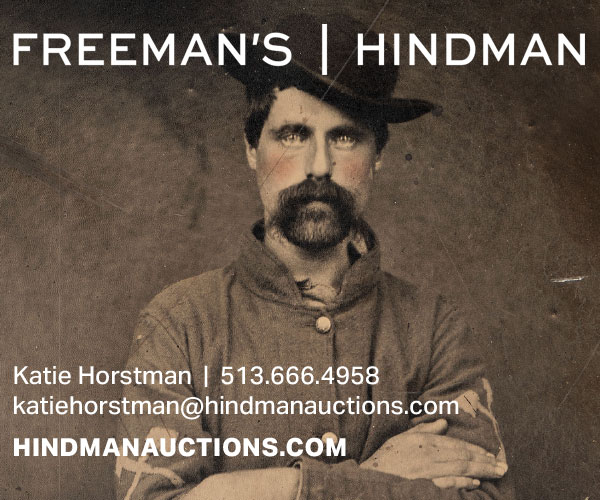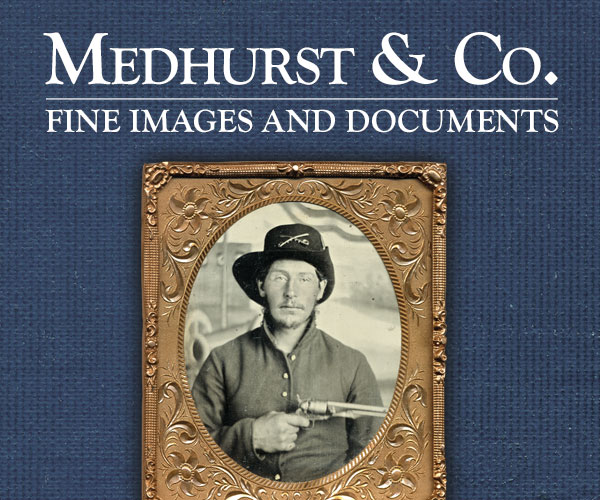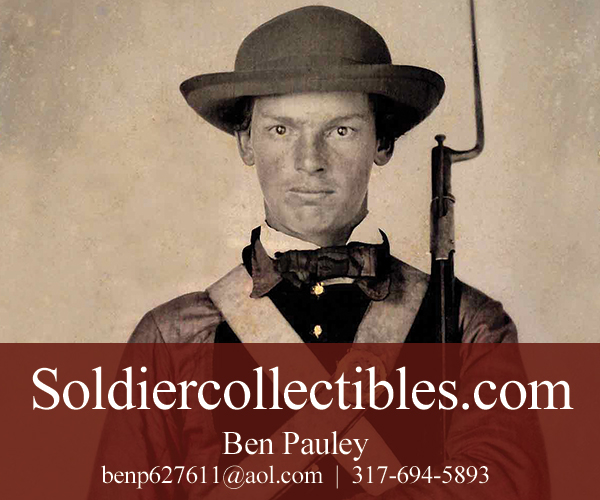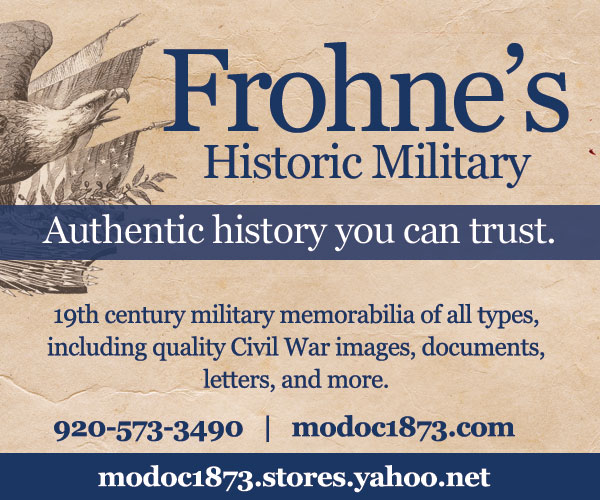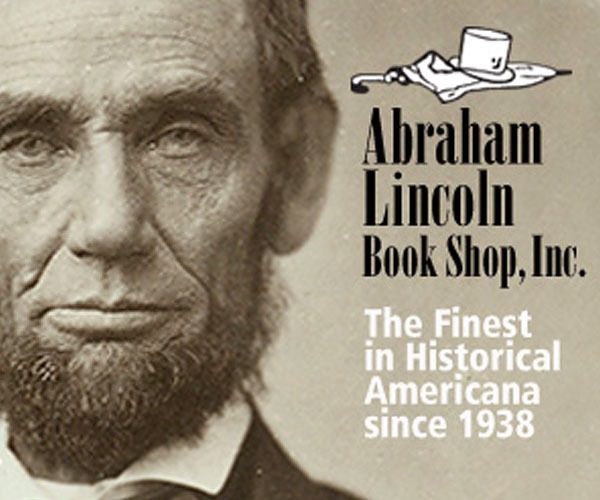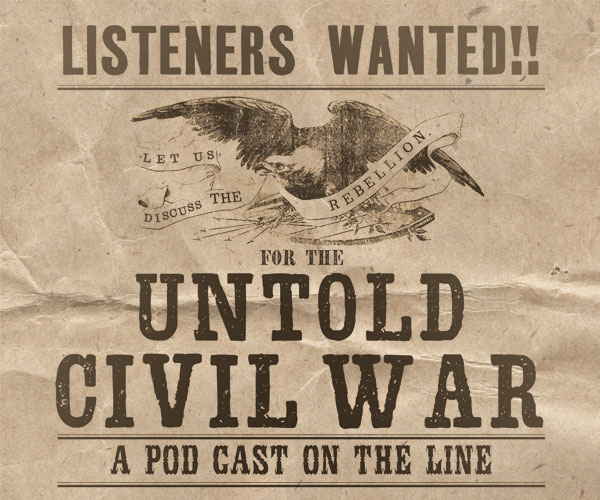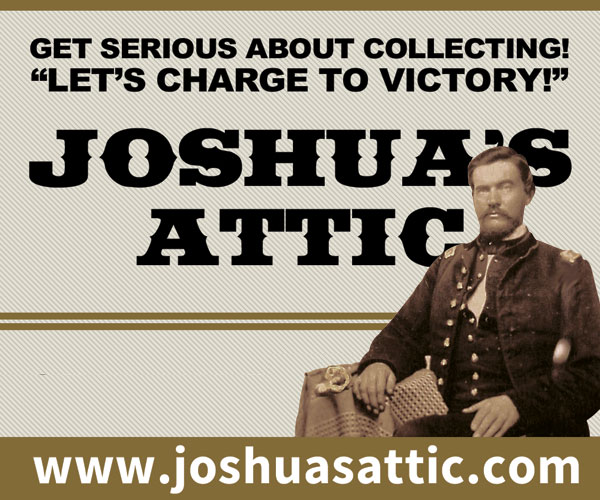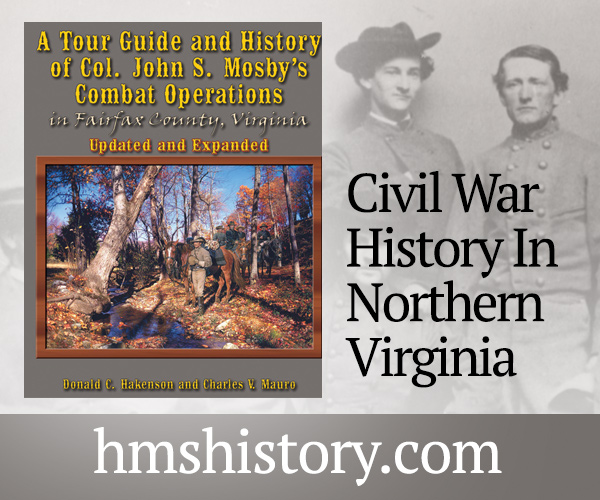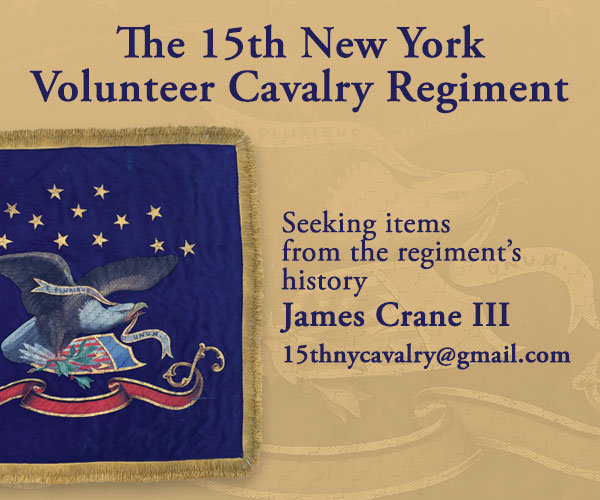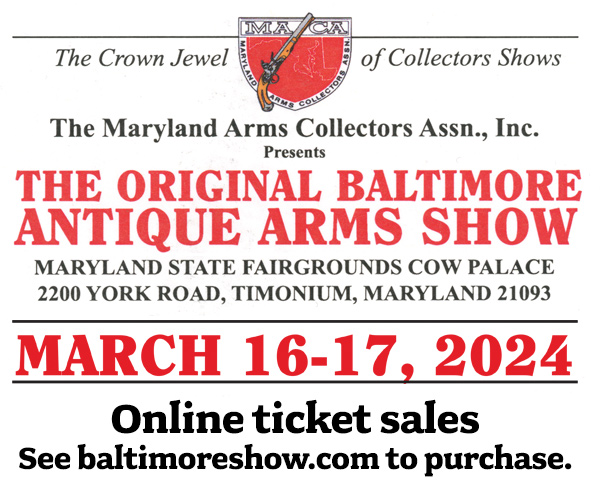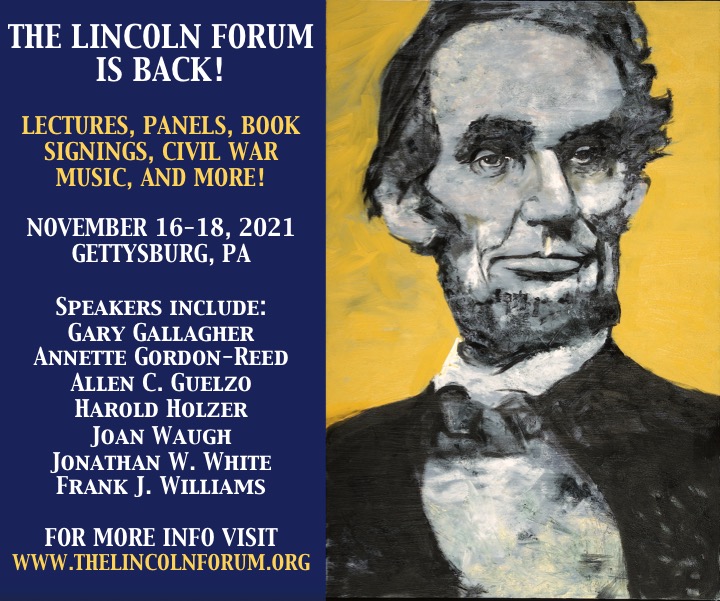JSTOR offers a powerful search tool to explore Military Images, and has a unique interface to guide you to the best possible results. There are two main ways to access our content:
- Advanced Search: Using key terms and boolean operators to deliver relevant results, this is a great tool for in-depth fielded searches.
- Browse: Organized by subject, title and publisher. If you are looking for a specific issue , this is a convenient way to access it.
Military Images recommends the Advanced Search to take full advantage of our full run of issues. Why? Because the JSTOR interface is designed to perform unique searches of value to collectors, historians, genealogists and other enthusiasts. Here’s how it works:
- Go to jstor.org and select “Advanced Search.” You don’t need to be logged in to search.
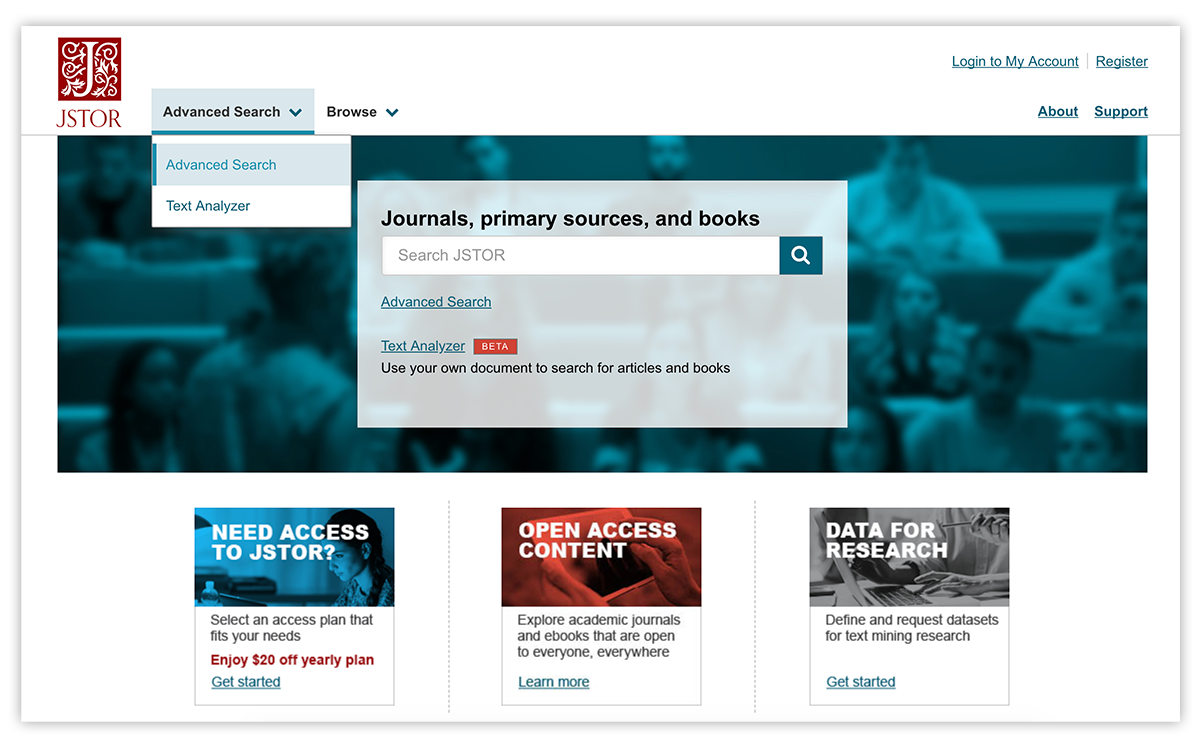
- On the search screen, enter key terms in the field boxes and the pull-down menus to connect the terms (and, or, not, near 5, near 10, near 25). You can add additional search boxes as needed. Scroll down to the “Journal of Book Title” field and type in Military Images. Fill in other boxes as desired.
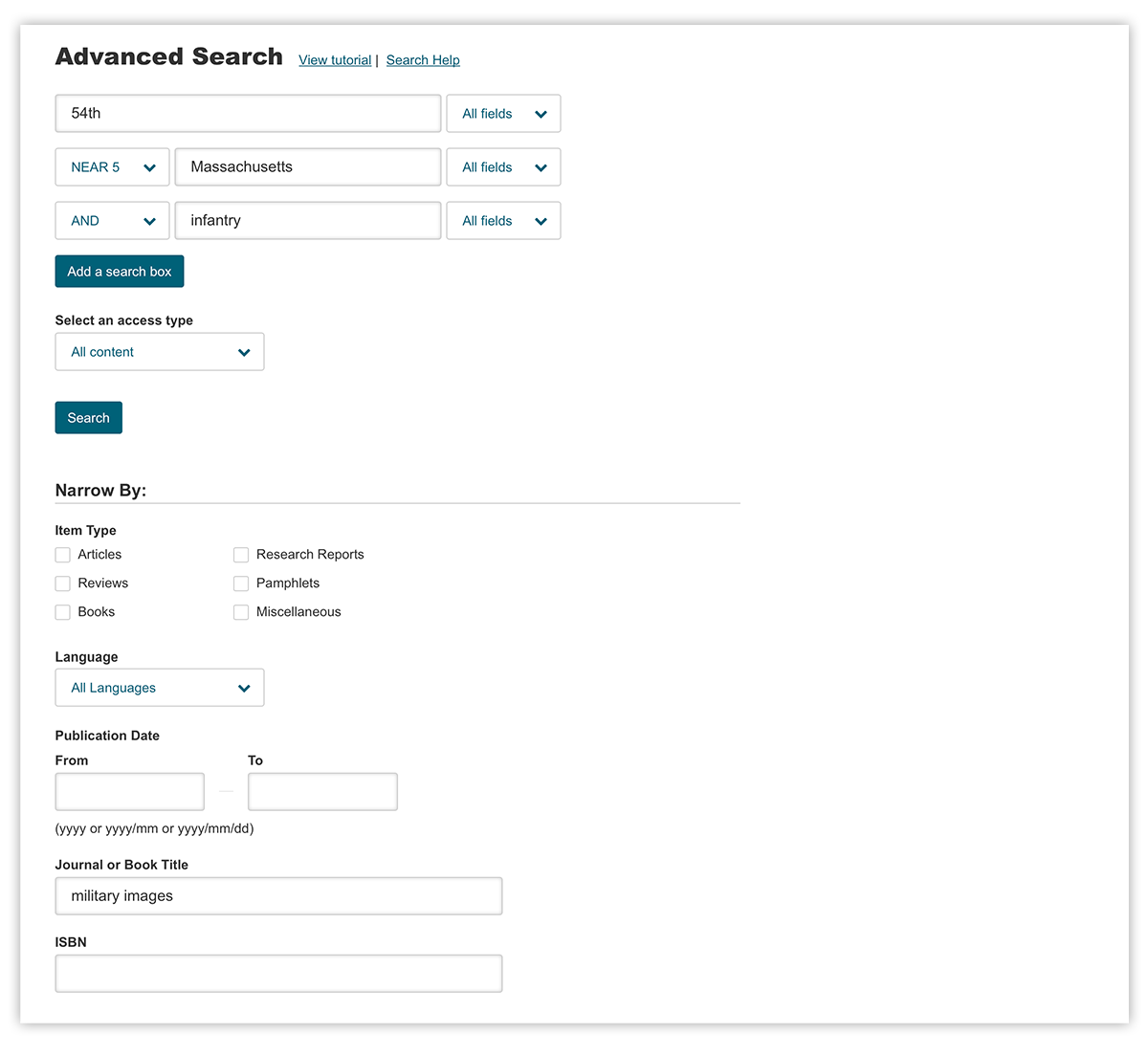
- Select “Search.” A new page will load with your results.

- Select a search result to purchase a PDF of the story. To complete the purchase you will need to register for an account.

For further information, visit JSTOR’s collection of video tutorials.